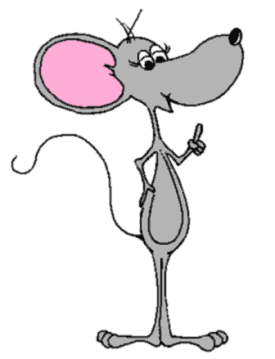
"Look on the lowest row of your keyboard. See the key with the flying window? Try it!"
| Home | Services | Gallery | Tutorials | Games |
| Flashcard #11: Susie's tips: logo key; computer freezes; the one click desktop |
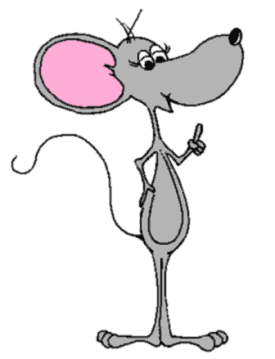
|
Susie Tutor says: "Look on the lowest row of your keyboard. See the key with the flying window? Try it!" |
 Keyboard Shortcut Key:
Keyboard Shortcut Key:
Press the *logo key to bring up the START menu. Press the logo key + E for WINDOWS EXPLORER. Press logo key + F for FIND FILES. *The logo key is located on the lowest row of the keyboard, but only on newer keyboards! Make sure to press the two key combinations at the same time. |
|
Before you are tempted to simply turn off the power button, try holding down the CTRL+ALT & the DELETE keys at the same time. Release after a moment. Hopefully Windows will then let you exit your program or let you click on a display that says, 'End Task.' |
|
One-Click Option: The Active Desktop Option You can select program icons by single clicking on them instead of double clicking on them. (Not available with Windows 95 unless Internet Explorer has been updated.) Select (click on) Start, then select Settings, then select Folder Options. When the Folder Options window appears, select Web style. Click Apply & OK. |
| Back to Flashcard Contents | Forward to Card 12 |