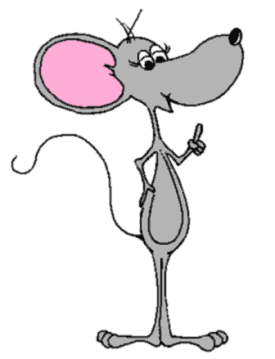
"Whenever you save something in your computer, it goes into a filing system. Let's check out the files!"
| Home | Services | Gallery | Tutorials | Games |
| Flashcard #14: Exploring the computer's filing system |
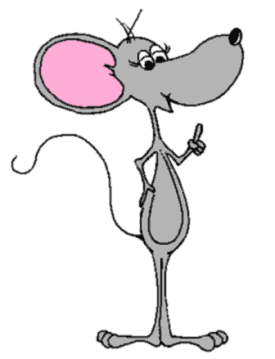
|
Susie Tutor says:
"Whenever you save something in your computer, it goes into a filing system. Let's check out the files!" |
|
You can access your filing system in a number of ways. One of the easiet ways is to press the Windows key and the "E" key at the same time on your keyboard.
When a window to the filing system opens, look at how the computer filing system is arranged. Definition of hard drive (Example - the C drive). The primary computer storage device, which spins, reads and writes one or more fixed disk platters. The term "hard drive" and "hard disk" are used synonymously. To explore your computer files, click on the (C:) drive or "This PC" like in the picture below. |
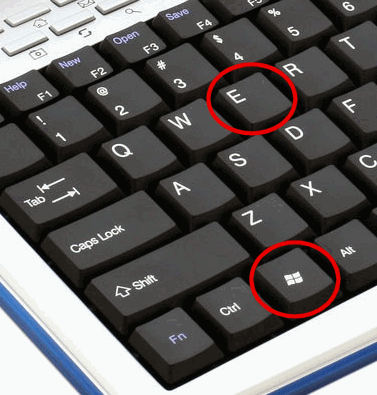
|
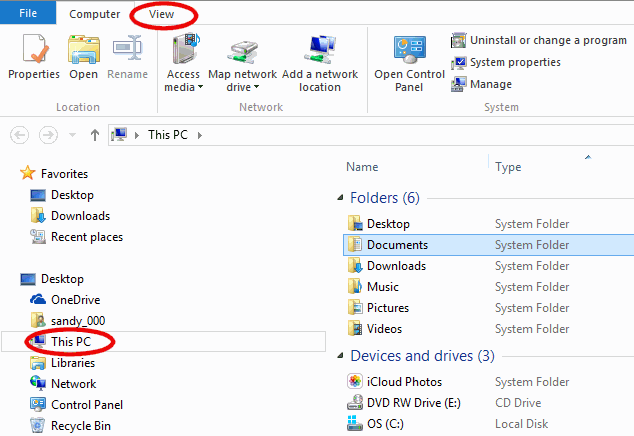 Information can also be stored or backed up on Flashdrives, CDs and DVDs. The drive for your CD-ROM letter is different for different machines. Mine is (E:). Yours may be E, F, G, M, etc. |
| *Note: To change the way you look at the files, click on View. When a drop down list appears, click on the word, "Details" to access more information on your files. |
Back to Flashcard Contents |
Forward to Card 15 |