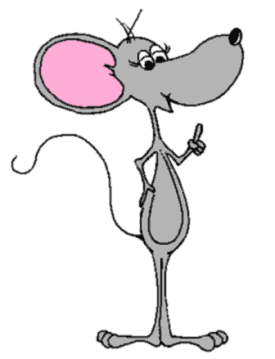
"Don't panic when you hear words like RAM & cache! They're not as tough as they sound."
| Home | Services | Gallery | Tutorials | Games |
| Flashcard #17: Common computer terms and their meaning |
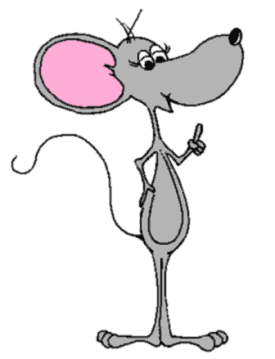
|
Susie Tutor says: "Don't panic when you hear words like RAM & cache! They're not as tough as they sound." |
| Let's talk COMPUTER LANGUAGE! |
|
Cache, pronounced cash, is a temporary storage area that your browser (a program for viewing the Internet) uses to keep web pages and image (picture) files. Default refers to a value or setting that a device or program automatically selects if you don't specify otherwise. Driver: a software program that allows the operating system to use a device like a printer. A driver acts like a translator between the device and programs that use the device. File extention: the letters after a file name are called the file extension. They tell you what kind of file it is. Ex: .jpg and .gif are file extentions for image (picture) files. But .doc is a document file extension. Hard disk: the main device that a computer uses to store information. Internet: woldwide network of computers that communicate. ISP or Internet Service Provider: company that connects you to the Internet. Operating System or OS: the main software that manages your computer. Ex. Windows 95, 98, 2000, or NT Path: refers to the exact directions to a file on a computer. Properties: the settings and other information that describe a file, device, etc. RAM or Random Access Memory: the working memory of the computer that's used for storing data temporarily while working on it, running application programs, etc. Search Engine: a tool for searching for information on the Internet. Utility: small helper program, not a main application program. Example: a screensaver Zip: a compressed file format (.zip). If files are compressed before being downloaded from the Internet, its faster to download. You need a program like Winzip to zip & unzip files. |
|
Back to Flashcard Contents |