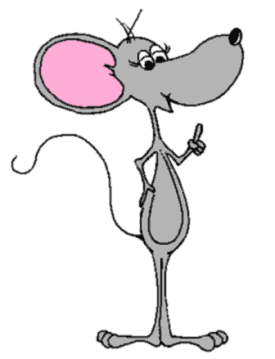
"You can save your files to the computer's hard drive or to a floppy disk if the file is small. "
| Home | Services | Gallery | Tutorials | Games |
| Flashcard #16: How to save a file |
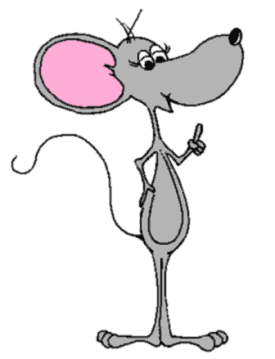
|
Susie Tutor says: "You can save your files to the computer's hard drive or to a floppy disk if the file is small. " |
| Saving A File In the Computer Files |
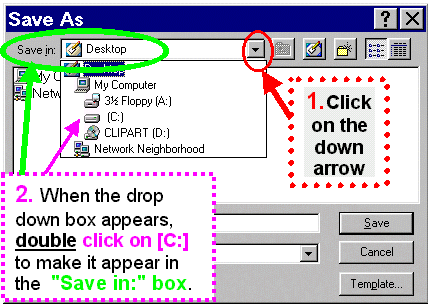
|
When you want to save a file and the 'save in' box appears, follow the five steps shown here in the pictures and to the side of the lower picture. |
|
3.
When [C:] appears in the "Save in" box, it's folders appear in the space below.
Find the folder where you plan to put the file you're saving.*** Double click on it to make it appear in the "Save in:" box (to replace [C:] ). For example, you can double click on the "My Documents" Folder if you want to save your file in that folder. |
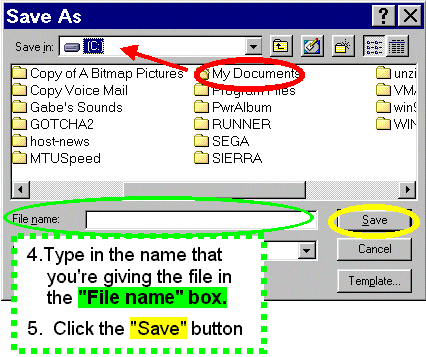
|
| ***Note: You might have to use the scroll bar to find the folder that you're looking for. |
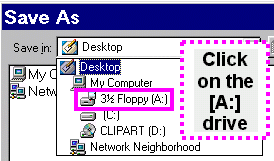
|
If you want to save a file to a 3½ floppy disk, here's how.
When you get to step 2, select 3½ floppy disk instead of the [C:] drive.
Skip step 3. Perform steps 4 and 5. |
| Back to Flashcard Contents | Forward to Card 17 |