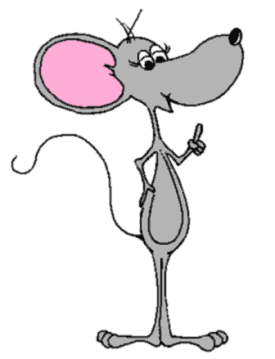
"Once you learn certain basic facts about a window, you can apply it to most other windows!"
| Home | Services | Gallery | Tutorials | Games |
| Flashcard #7: Three Important Buttons! What's a window, a title bar, a menu bar, a toolbar? |
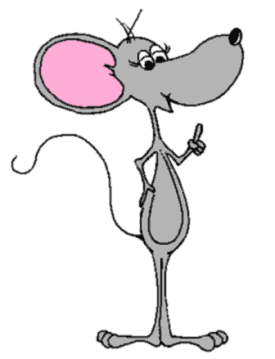
|
Susie Tutor says: "Once you learn certain basic facts about a window, you can apply it to most other windows!" |
|
Look at the upper right hand corner of your screen. See the three buttons? They're explained below. |
|
Minimize: click this button to minimize or shrink a window. When the window disappears, its icon remains on the Start taskbar. The window or program is NOT closed. You can click on the icon on the taskbar to restore the window for viewing again. Maximize: click this button to make a window enlarge to its largest possible size (takes up the whole screen). Click it again to 'restore' the window to its previous size. Close: click this button to exit a program or window. |
| Below is a picture of the top part of a window. All windows have a title bar. Some windows have a menu and/or toolbar(s). You can interact with a window. Clicking on icons or words like 'File," gives you options OR completes a task. |
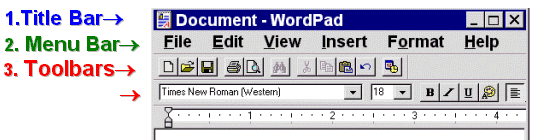 |
|
The Title Bar has the name of the program you're using. For example: Wordpad The Menu Bar has selections of words, like File, Edit, & Insert. When you click on any of the words, a menu of command words appears. For example, you can select (click on) the File menu to bring up a command word to print your document. The Toolbars display tiny icon buttons. Many icons have pictures on them that represent their function. Click the printer icon & it prints the letter you're writing! |
| Back to Flashcard Contents | Forward to Card 8 |