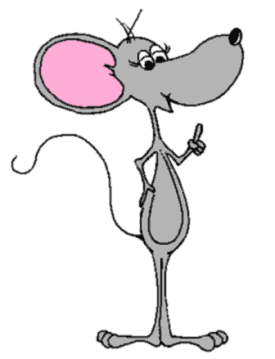
"Sorry, but the dialog box below is just a picture! Clicking on it won't do anything. You have to open the real thing!"
| Home | Services | Gallery | Tutorials | Games |
| Flashcard #9: Dialog boxes: tabs, scrolling lists, check boxes, down arrow, etc. |
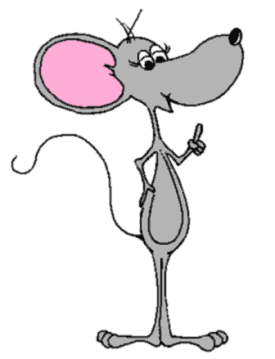
|
Susie Tutor says: "Sorry, but the dialog box below is just a picture! Clicking on it won't do anything. You have to open the real thing!" |
| Dialog boxes give you a way of making choices in a program. The box below is a picture, but in an actual dialog box, you use your mouse to interact with the window. Here are some of the things you'll be able to do! |
|
Click on tabs!
Use the scroll bar to check out a list! Click on check boxes! Use the preview to see your changes in action! |
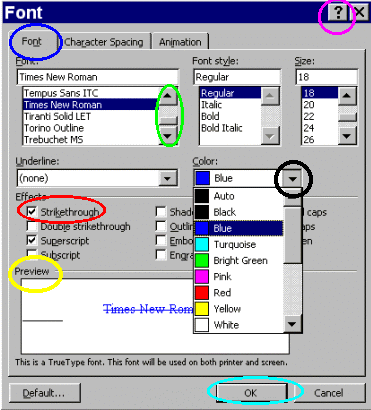
|
Need help? Click on '?' and then click on an item like 'font.'
Click on the down arrow. A drop down list appears from which you can select an item. Important note! Click on the command word OK to activate your choices. |
| Back to Flashcard Contents |
Forward to Card 10 |